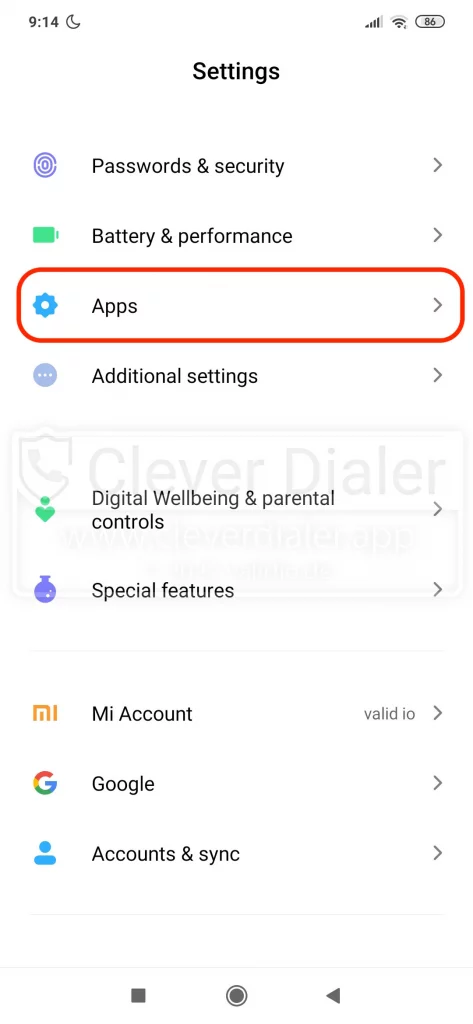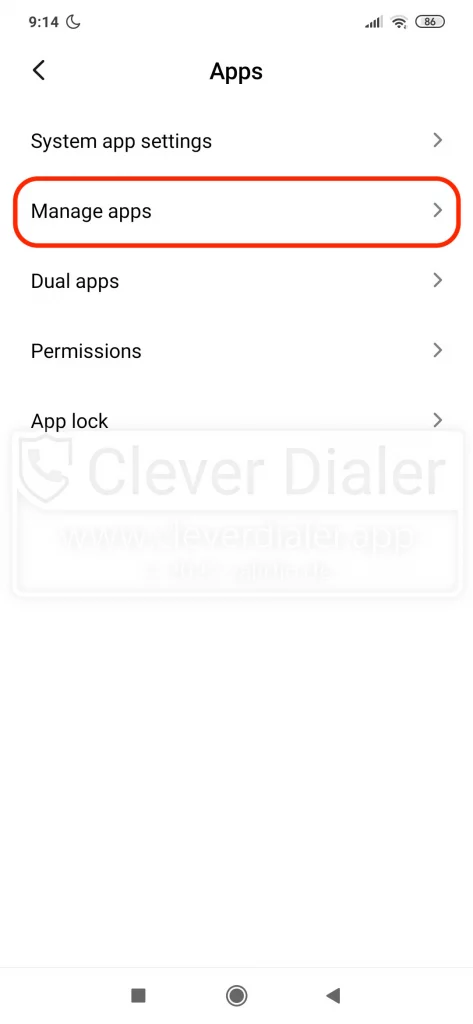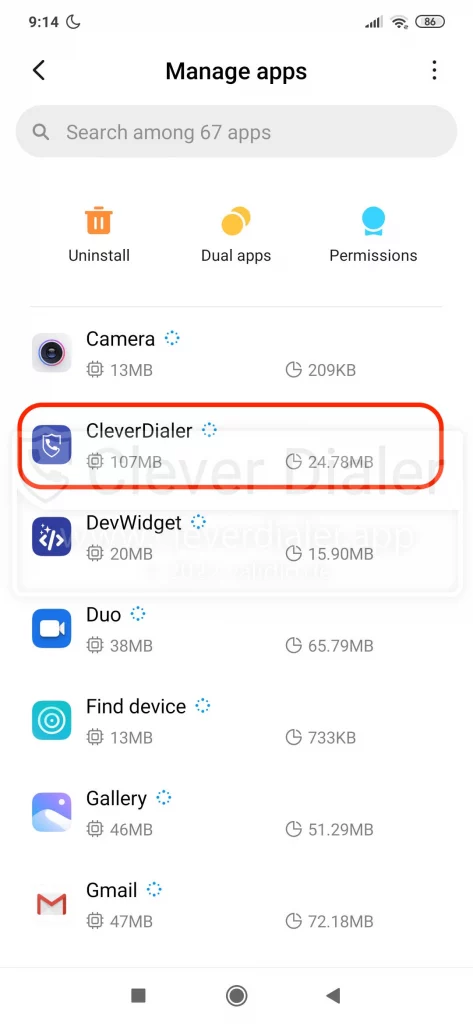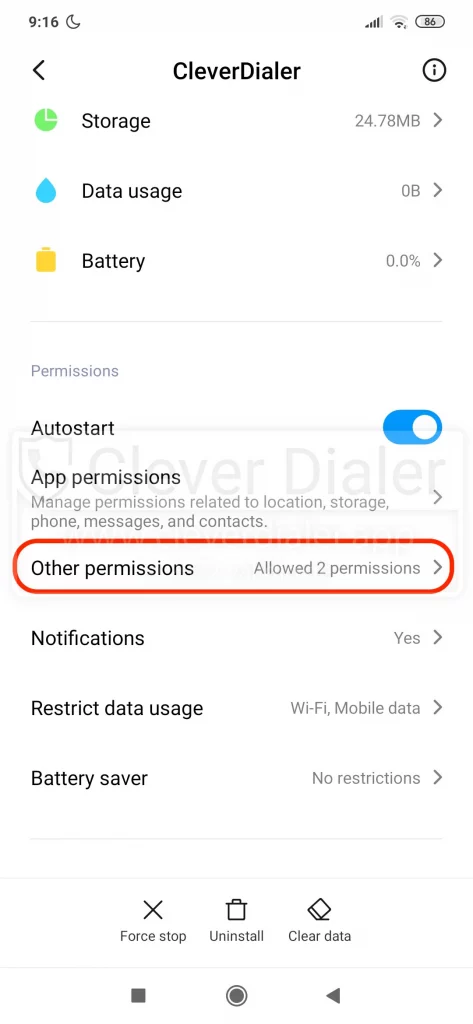There are apps that have to work permanently in the background in order to do their job. This includes the smart control of the heating system via app as well as navigation or podcast apps. Spotify is also affected and the worst thing of all… Here it comes: Your mobile phone doesn’t warn you from spam calls, even though you have the Clever Dialer app installed. The reason for this is that your Xiaomi smartphone simply quits all background apps after a certain amount of time without asking you for permission. Xiaomi phones, at least those with MIUI customization, are probably most aggressive when it comes to patronizing the user. Outrageous! We have to do something about that. This tutorial will help you.
What can you do about it?
Granted, there are some steps to be taken. But at no point are they complicated, and we describe them here as precisely as possible.
So don’t let yourself get carried away. You can do it. We believe in you!
Here we go:
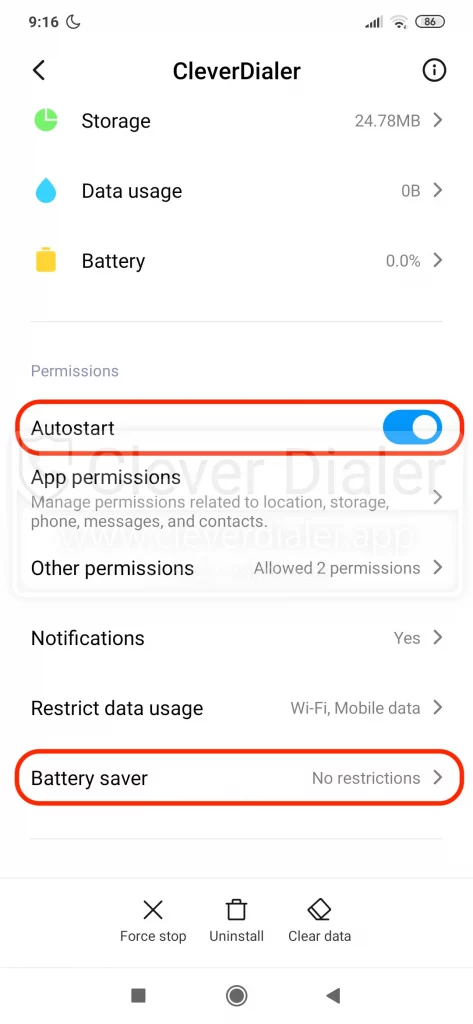
Step 4:
Now it gets exciting
- Move the switch at Autostart so that it is activated, as shown in the picture
- Press Battery saver
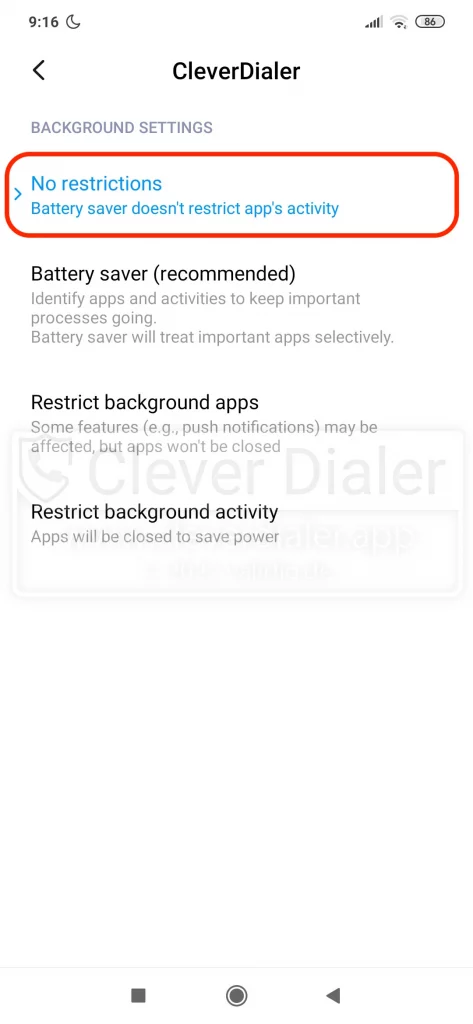
Step 5:
- Here activate No restrictions
- Then go back to the previous page using the arrow in the upper left corner
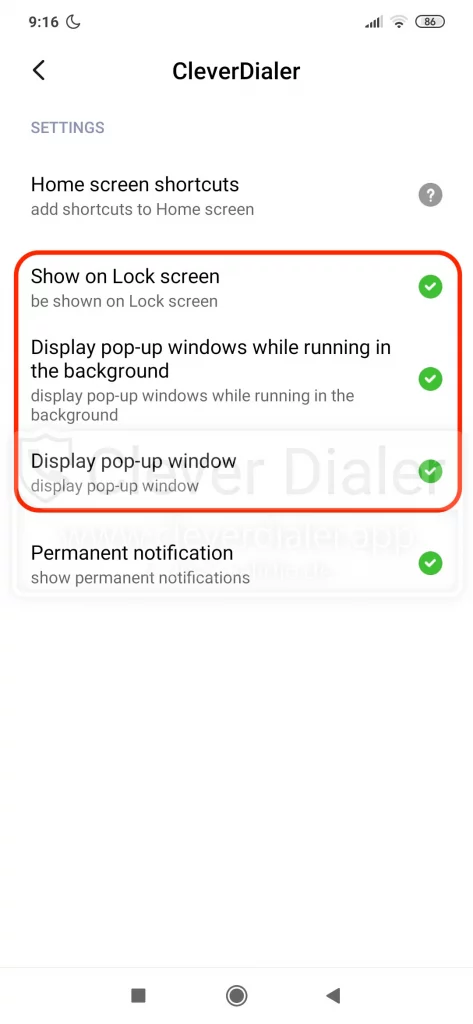
Step 7:
Activate the following options by tapping and accepting them
- Show on Lock screen
- Display pop-up windows while running in the background
- Display pop-up window
Believe it or not, at least here we are finally finished.
One last, but no less important task awaits you…
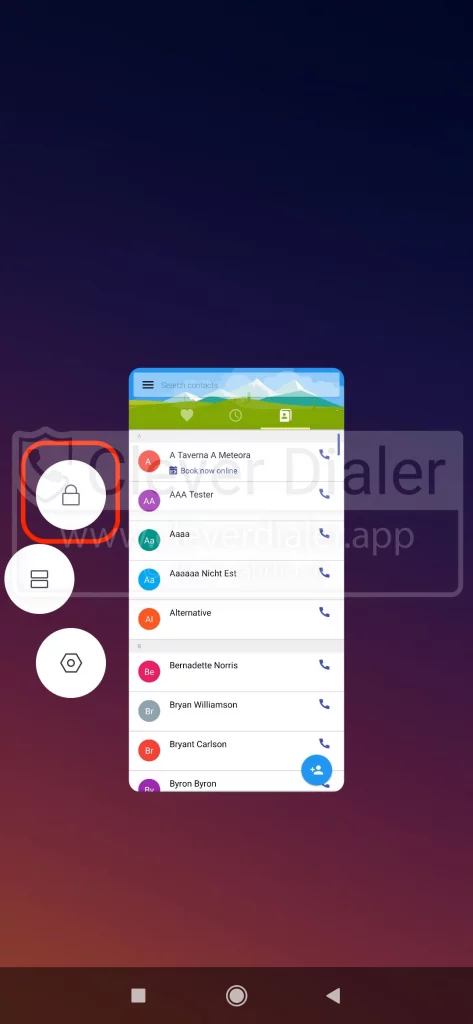
Step 8:
Open the overview of running applications (with the square icon at the bottom of your screen)
Important: Clever Dialer must of course run in the background
Depending on which Xiaomi you use, you must now either
- tap the Clever Dialer app with your finger, hold it and pull it all the way down, or
- you press long (1 to 2 seconds probably) on the Clever Dialer miniature, which opens a menu (see picture). Press the lock icon here.
This will lock the Clever Dialer app, so that from now on you and no longer your smartphone have control over the app.
We hope this tutorial will help you a lot. May the Force be with you!
If this tutorial did not help you, you can have a look at https://dontkillmyapp.com/xiaomi.
If you have any questions please contact: support@cleverdialer.com
It helps us if you indicate which Xiaomi device you are using and which Android and MIUI version is installed on it.